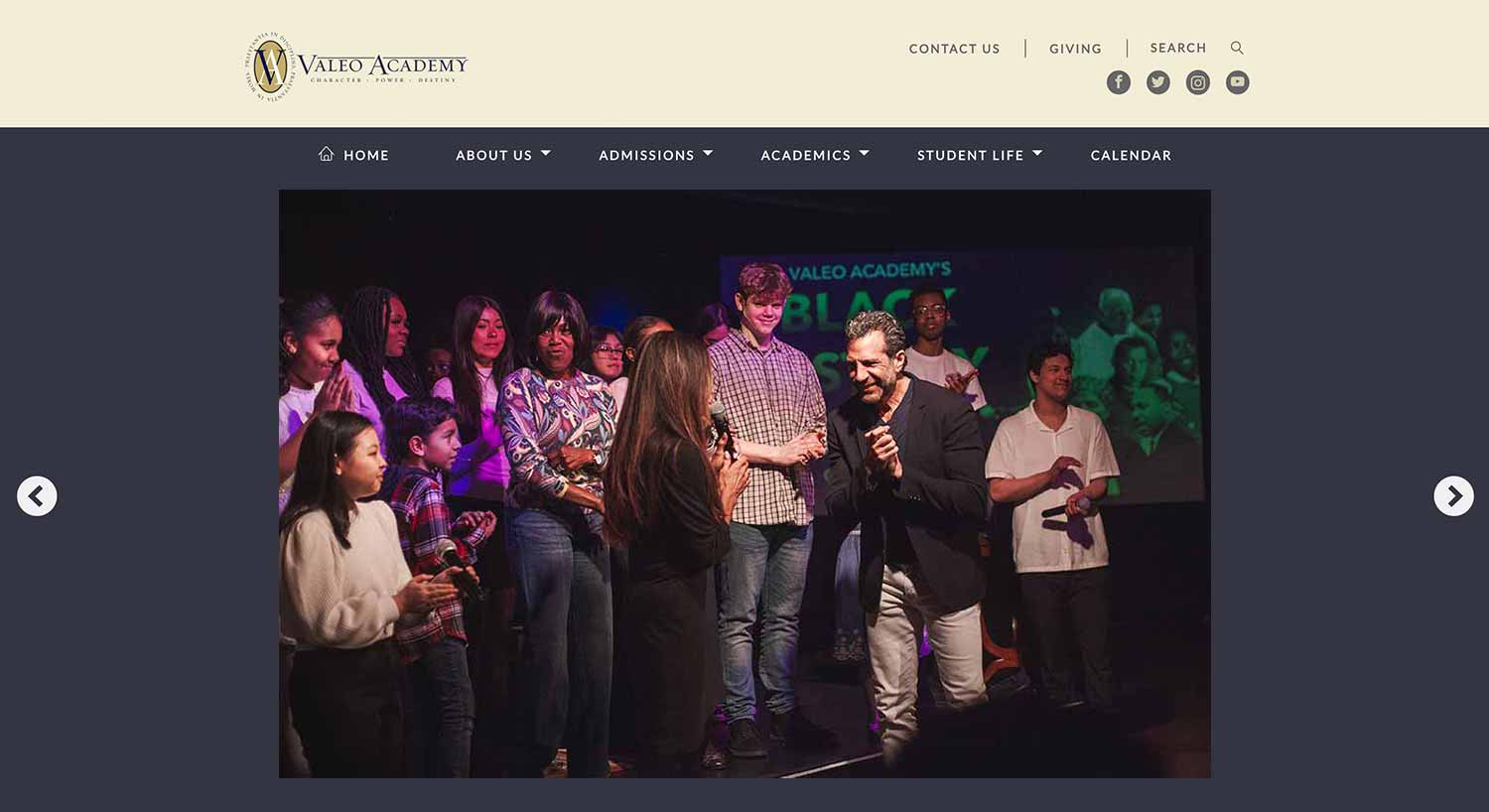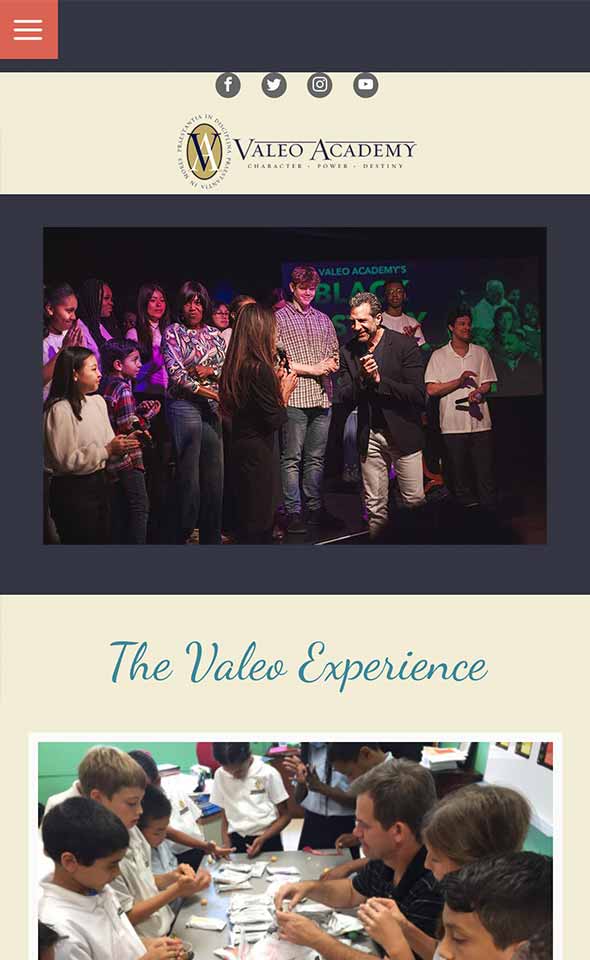Design I Development
Valeo Academy is a K4-12 Christian school that is an attachment of Life Changers Church. They had a dated site on a platform that was niche, expensive, restrictive, and difficult to work with. I redesigned the new site to be more aligned with their other sites (lifechangerschurch.com, gregorydickow.com) and found a cost effective platform to bring them onto.
Redesign
I joined the staff at Life Changers as they were being delivered 2 new sites through a marketing agency. After a couple of years, I wanted to have their last major site fit under the same design umbrella. The biggest goal was to have it cohesive, modern, and fit the brand.
One big change I wanted to make was the hero and CTA. The previous site was just a slideshow of images and I felt needed improvement. A strong call to action was necessary to embody the school and its philosophy. This is the first thing a user sees when they land on the website, so it has to make an impression.
Process
Research
1Wireframes/Mockups
2Review
3- I start each process by researching the competitors in that specific industry. It helps give insight into what others are doing and how I can improve and adapt to my client's needs.
- The next step is to set up wireframes in place of content to help visualize the site's flow. I typically set up three and go back to the client to present the three mockups. It gives options and the ability to mix and match parts that they may like from one design to the other.
- The final step before I can start building is to review the options with the client. This stage has back and forth with any edits they may want. Once they’re happy, I can start the development.
Development
Once the mockup was selected and approved, I got to work on starting development. I had to select research and select hosting, a platform, and a page builder. I thoroughly disliked working with the previous platform and was relieved to be able to finally update the site.
Hosting
There are pros and cons to any hosting service. The pros of Siteground are that they are very cost-effective, easy to use, and their customer support is top-notch. A year of hosting cost was equivalent to one month on their previous platform, Ekklesia360, so the switch was a no-brainer.
Platform
My favorite aspects of Wordpress are that it is open source and completely free. It also boasts being the most popular CMS and with that, has the most integrations with other applications/software. With the other sites within the organization using Wordpress, it made the most sense use with this as well.
Page Builder
Elementor is my number one page builder if I am using Wordpress for clients. It is very visual and I found to be easy to use even if you don’t have a lot of technical knowledge. I was able to teach the core staff members to use the builder to add, remove, and edit content.
Custom Theme
Creating a child theme was essential to safely customize any functionality from the parent theme, Hello Elementor.
Event Calendar
A major feature they wanted was an event calendar that was easy to use. I picked WP Event Calendar for its simplicity, design choices, and functionality customization.

hosted by: SiteGround

powered by: WordPress
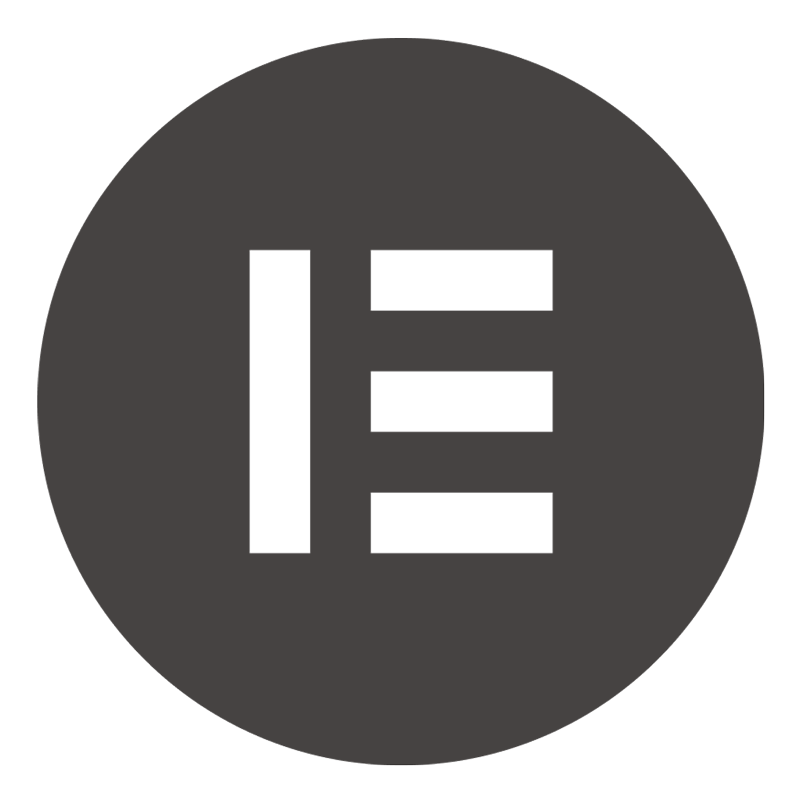
page builder: Elementor